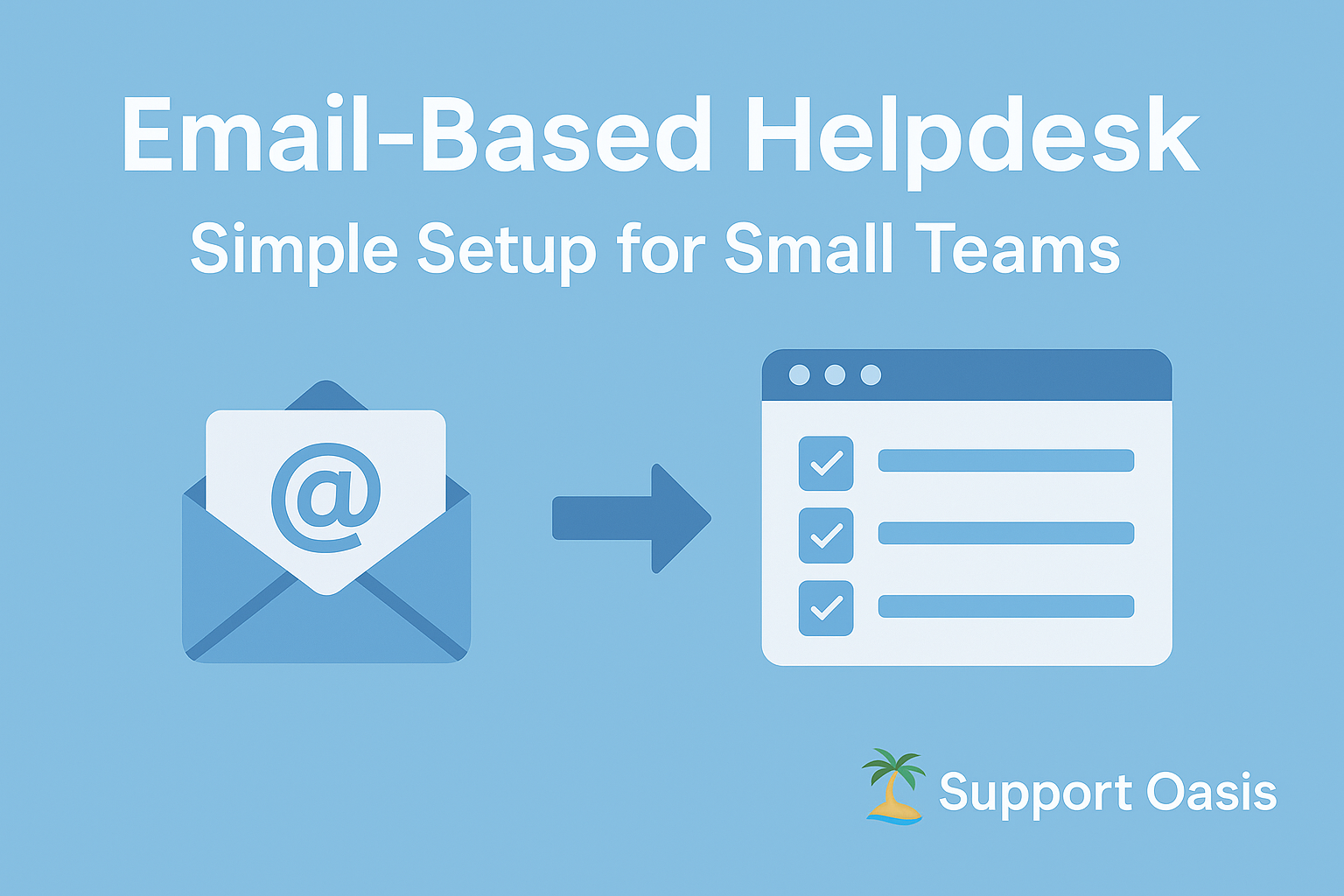An email-based helpdesk gives small teams structure without extra channels or tech overhead. It turns scattered inbox threads into trackable tickets, assigns work clearly, and speeds up responses. You can launch in a day and scale later if you need chat or phone.
Why an Email-Based Helpdesk Beats a Shared Inbox
Shared inboxes feel easy at first. Over time, issues pile up and messages slip through. A helpdesk fixes that with clear ownership and reporting. See how they compare here:
- Shared Inbox vs Helpdesk: Which Is Better for Small Teams?
- Helpdesk for Remote Teams: Best Software for Small Businesses in 2025
According to Harvard Business Review, faster and clearer responses improve loyalty and retention.
How to Set Up an Email-Based Helpdesk in One Day
- Connect your support email
Forward or connect your existing address so every message becomes a ticket. Keep the same public email to avoid customer friction. - Create simple categories
Examples: Billing, Technical, Account access, Feature requests. Clear categories help routing and reporting. - Add assignment rules
Send billing to finance, bugs to engineering, general questions to support. Owners change as needed, but every ticket starts with someone responsible. - Use saved replies
Turn frequent answers into templates. Personalize the first line so replies feel human. - Set basic SLAs
Decide on first reply and resolution targets. Start simple, then adjust as volume changes.
Email-Based Helpdesk Automations
- Auto assign by subject or sender domain
- Auto tag based on keywords
- Auto close after a friendly follow-up
Email Ticketing System Essentials
A strong email ticketing system should provide:
- Unified queue with filters and search
- Internal notes and mentions for collaboration
- Customer history on the ticket sidebar
- Easy exports or dashboards for metrics
For lightweight tool criteria that suit lean teams, review:
- Helpdesk Software Without the Bloat: Tools Built for Lean Teams
- Affordable Helpdesk Software with AI: What to Look For
Common Mistakes When You Set Up an Email-Based Helpdesk
- Overbuilding on day one
Start with email and core rules. Add more channels later. - Skipping ownership
Every ticket needs a clear owner, even if that owner reassigns it. - Ignoring review time
Hold a short weekly review. Check backlog, long waits, and repetitive issues.
Metrics to Track in Your Email Helpdesk
- First response time
- Resolution time
- Reopen rate
- Backlog trend
Watch these weekly. Improve one metric at a time so changes stick.
Final Thoughts
An email-based helpdesk is the fastest, cleanest way for a small team to add structure and accountability. Start with your existing address, add simple rules and templates, and track a few key metrics. You get clarity now, with room to grow later.